You are using an out of date browser. It may not display this or other websites correctly.
You should upgrade or use an alternative browser.
You should upgrade or use an alternative browser.
fixing the problem savers eps 1-29 had
- Thread starter Rika24
- Start date
Introduction:
In attempting to burn Savers to dvd, I ran into the deadly overscan problem. After days of slogging through FAQs, prog manuals, and forum archives all over the net, I finally figured out a way to compensate for the overscan problem and have Savers playable in almost any dvd player. Half of the information contained here was pulled from various forums / howto guides on the internet, and the rest was hit and miss on my part. Every program/utility in this guide is Freeware, except the authoring software.
The purpose of this Step-by-Step guide is to save others who are having this problem from wasting as much time as I did. If at least one of you finds this guide useful, I'm happy to have done the work to type it up.
I look forward to episode 30 so I won't have to do this ever again.
~
Inventory:
1. Avisynth 2.5.6a - Link
2. FitCD v1.2.8 - Link
3. VirtualDubMod 1.5.10.2 Link
Optional File:
Xvid mpeg-4 codec - Link
~
Step 1: Bordering
a. Open Fitcd. Import your file by clicking the "Source" button located about halfways down the left-hand side of the window.
b. Select DVD 720 after the "Destination" heading.
c. Select your overscan block (A value 1-3) after the Resize setting.
-- ci. -This part's a bit of a crapshoot. All televisions are a little different in the amount of overscan they employ. For my set, setting "2" is absolutely perfect. Your mileage may vary.
d. Select Lanczos from the drop-down menu under the Avisynth header.
Like so:
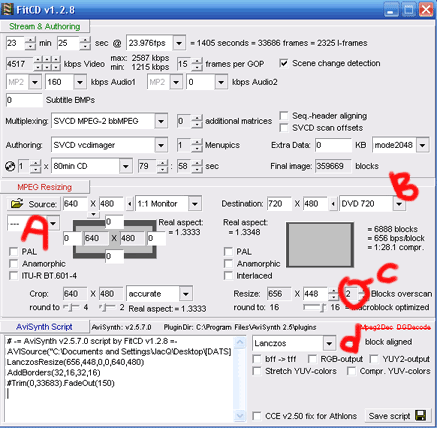
e. Click the Save Script button in the bottomright corner. Remember where you put it.
Step 2: Conversion and Compression
a. Open your file in VirtualDubMOD by selecting File -> Open Video. Do not open the .avi file! You have to select the script you made with Fitcd (a .avs file). You'll be able to tell you've done this correctly when both the input and output videos are displayed.
b. Compress the sound by clicking Streams -> Stream List in the top menu. Rightclick on the audio and select "Full Process Mode". Rightclick again and select "Compression...". You can pick whatever option works for you, as they're all way smaller than the PSM format that is the VDM default. I use MPEG-3 at 56kbps.
c. Select "save As" from the file menu. In the drop-down menu, select "Fast Recompress". At the bottom, click "Change" to change your compression format, and choose the "Xvid Mpeg-4 Codec" option from the menu. Click OK -> OK -> Save. This takes about ten minutes per episode on my machine.
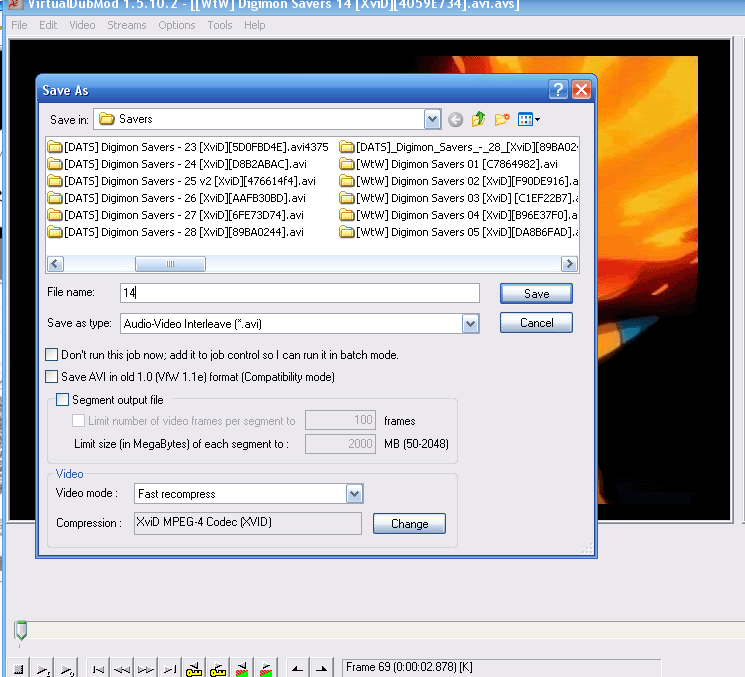
Step 3: Author the disc using whatever software you want. These files work excellent in Mydvd. Like so:
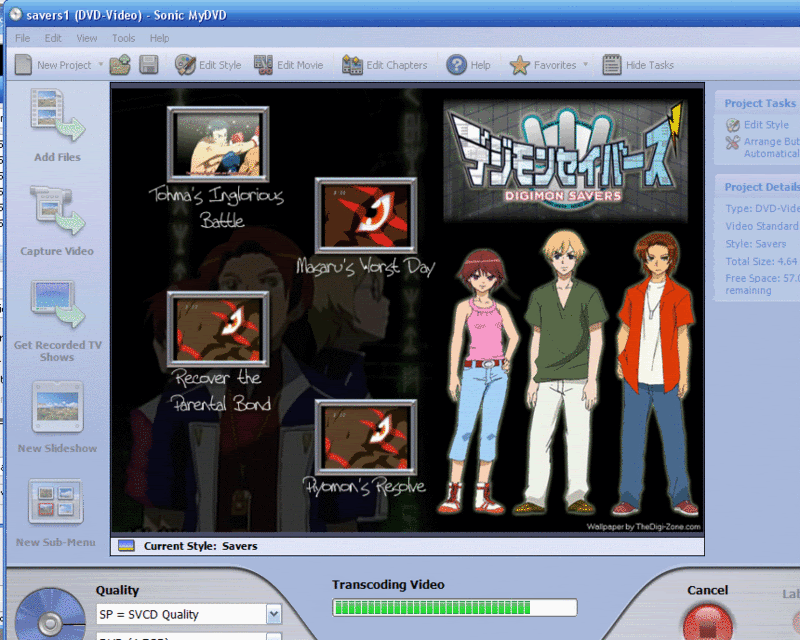
It even plays Going My Soul!</blatant showing off of mad menu-ing skills>
~
Any questions, comments, ect will be answered gladly. Also, if anyone have an easier way to do this, I'd be happy to hear it.
All written by Jacq
In attempting to burn Savers to dvd, I ran into the deadly overscan problem. After days of slogging through FAQs, prog manuals, and forum archives all over the net, I finally figured out a way to compensate for the overscan problem and have Savers playable in almost any dvd player. Half of the information contained here was pulled from various forums / howto guides on the internet, and the rest was hit and miss on my part. Every program/utility in this guide is Freeware, except the authoring software.
The purpose of this Step-by-Step guide is to save others who are having this problem from wasting as much time as I did. If at least one of you finds this guide useful, I'm happy to have done the work to type it up.
I look forward to episode 30 so I won't have to do this ever again.
~
Inventory:
1. Avisynth 2.5.6a - Link
2. FitCD v1.2.8 - Link
3. VirtualDubMod 1.5.10.2 Link
Optional File:
Xvid mpeg-4 codec - Link
~
Step 1: Bordering
a. Open Fitcd. Import your file by clicking the "Source" button located about halfways down the left-hand side of the window.
b. Select DVD 720 after the "Destination" heading.
c. Select your overscan block (A value 1-3) after the Resize setting.
-- ci. -This part's a bit of a crapshoot. All televisions are a little different in the amount of overscan they employ. For my set, setting "2" is absolutely perfect. Your mileage may vary.
d. Select Lanczos from the drop-down menu under the Avisynth header.
Like so:
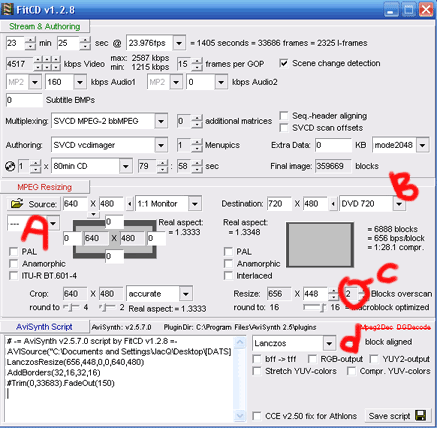
e. Click the Save Script button in the bottomright corner. Remember where you put it.
Step 2: Conversion and Compression
a. Open your file in VirtualDubMOD by selecting File -> Open Video. Do not open the .avi file! You have to select the script you made with Fitcd (a .avs file). You'll be able to tell you've done this correctly when both the input and output videos are displayed.
b. Compress the sound by clicking Streams -> Stream List in the top menu. Rightclick on the audio and select "Full Process Mode". Rightclick again and select "Compression...". You can pick whatever option works for you, as they're all way smaller than the PSM format that is the VDM default. I use MPEG-3 at 56kbps.
c. Select "save As" from the file menu. In the drop-down menu, select "Fast Recompress". At the bottom, click "Change" to change your compression format, and choose the "Xvid Mpeg-4 Codec" option from the menu. Click OK -> OK -> Save. This takes about ten minutes per episode on my machine.
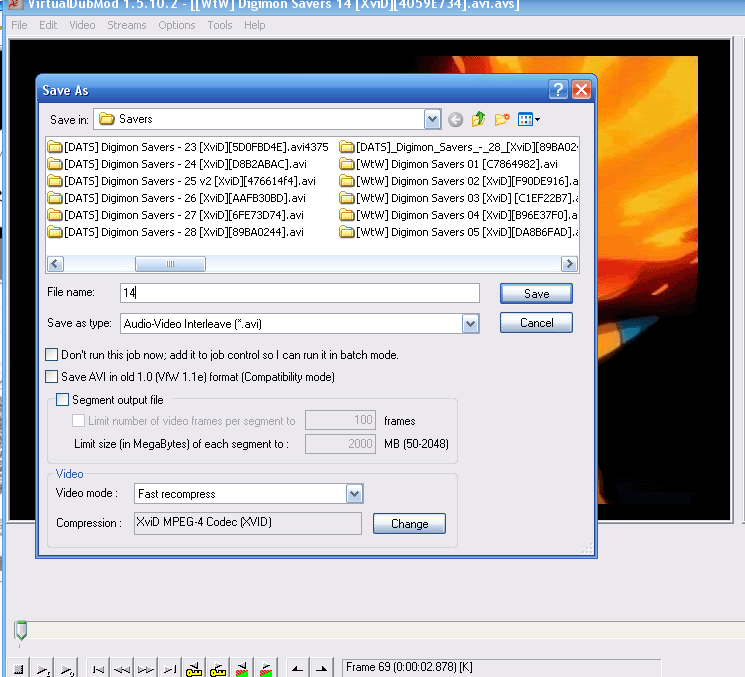
Step 3: Author the disc using whatever software you want. These files work excellent in Mydvd. Like so:
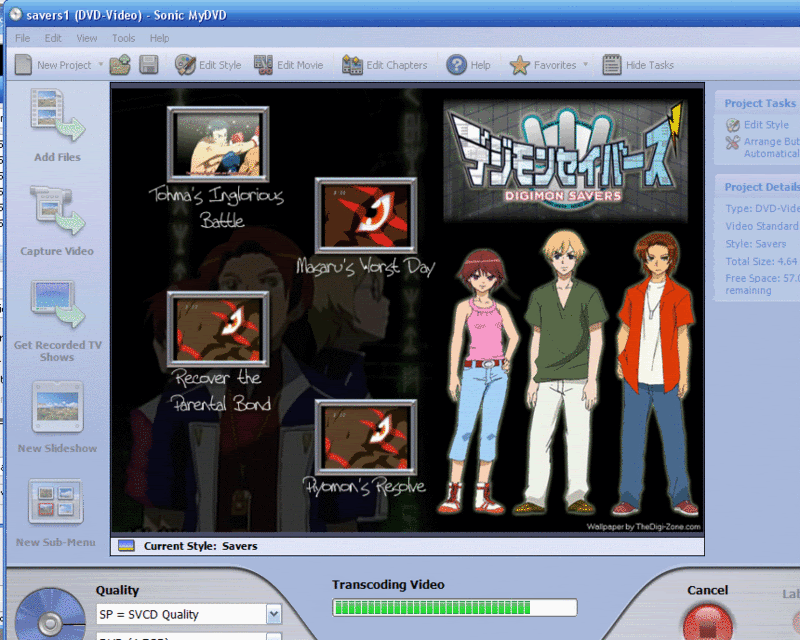
It even plays Going My Soul!</blatant showing off of mad menu-ing skills>
~
Any questions, comments, ect will be answered gladly. Also, if anyone have an easier way to do this, I'd be happy to hear it.
All written by Jacq
