IRC Tutorial - How to connect to DATS' chatroom
mIRC Tutorial - How to connect to DATS' chatroom
Note: This tutorial will guide you through downloading and setting up mIRC, if you do not want to download and just want to chat quickly, you may use Java Chat
What is IRC?
What is mIRC?
Downloading and installing

You can download mIRC from here. I'm sure all of you here already know how to download and install, so I'm not going to guide you through this

Configuration
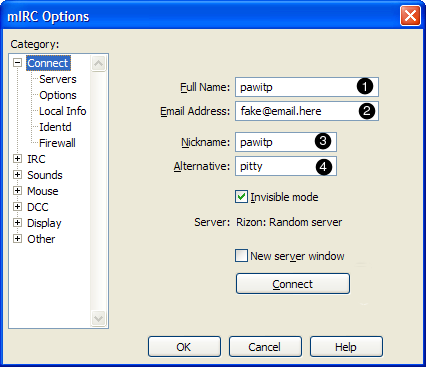
1. You can insert what you want here, I inserted my nickname (Note: This information appears when someone whois you)
2. Insert a fake email address here
3. Insert your nickname that you want others to see you as here
4. Insert an alternative nickname incase your main nickname in (3) got taken
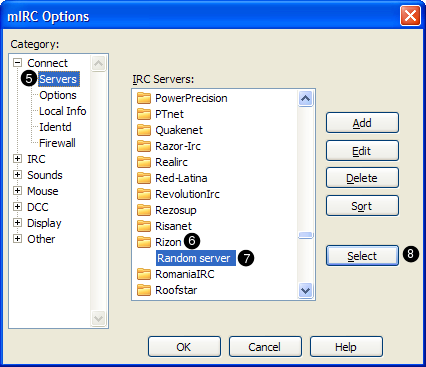
5. Click "servers"
6. Look for "Rizon" and double click on it
7. Click on "Random Servers"
8. Click on "Select"
You've finished setting up mIRC, time to connect!
Connecting
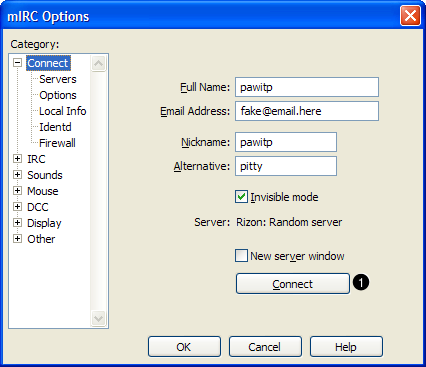
1. Click connect
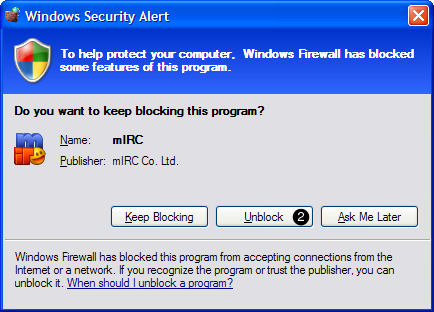
2. If you're using mIRC for the first time, this dialog will pop up. Click "Unblock"
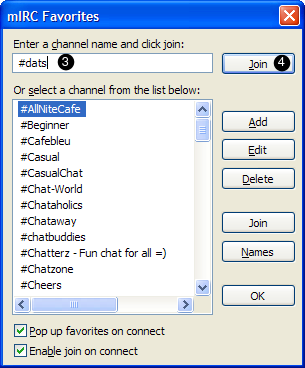
3. Type "#dats" here. "#dats" in the name of DATS' chatroom
4. Click "Join"
Chatting
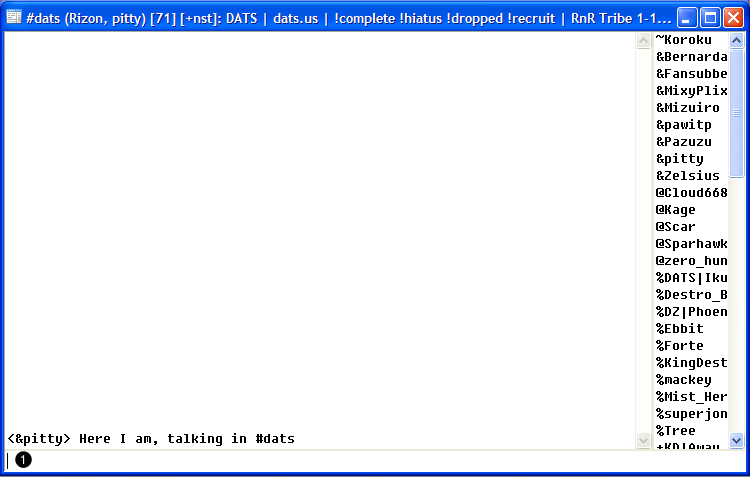
1. Type here and press enter!
Apart from #dats, you may join #dats-games for some Uno! and Trivia.
You're done! See you on IRC~
mIRC Tutorial - How to connect to DATS' chatroom
Note: This tutorial will guide you through downloading and setting up mIRC, if you do not want to download and just want to chat quickly, you may use Java Chat
What is IRC?
Wikipedia said:Internet Relay Chat (IRC) is a form of real-time Internet chat or synchronous conferencing. It is mainly designed for group (many-to-many) communication in discussion forums called channels, but also allows one-to-one communication via private message and data transfers via Direct Client-to-Client.
What is mIRC?
* Note: mIRC is a nagwareWikipedia said:mIRC is a shareware Internet Relay Chat client for Microsoft Windows, created in 1995 and developed by Khaled Mardam-Bey. Although it is a fully functional chat utility, its integrated scripting language makes it extensible and versatile.
Downloading and installing

You can download mIRC from here. I'm sure all of you here already know how to download and install, so I'm not going to guide you through this

Configuration
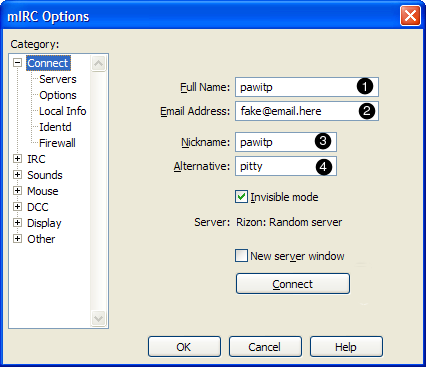
1. You can insert what you want here, I inserted my nickname (Note: This information appears when someone whois you)
2. Insert a fake email address here
3. Insert your nickname that you want others to see you as here
4. Insert an alternative nickname incase your main nickname in (3) got taken
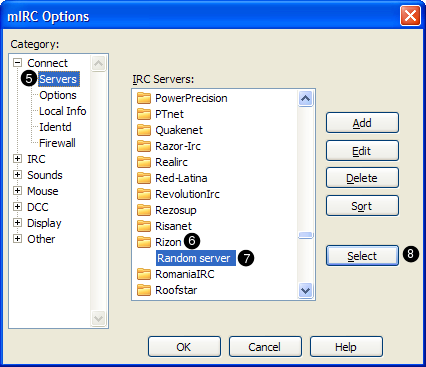
5. Click "servers"
6. Look for "Rizon" and double click on it
7. Click on "Random Servers"
8. Click on "Select"
You've finished setting up mIRC, time to connect!
Connecting
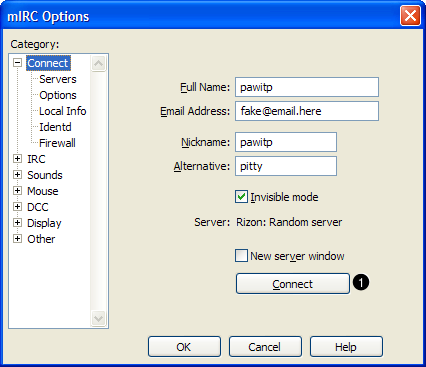
1. Click connect
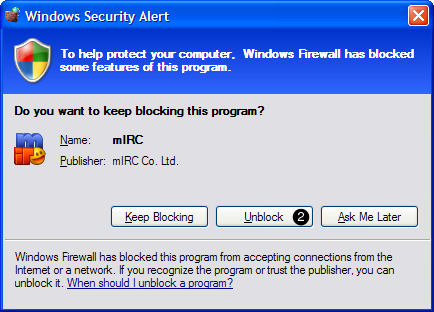
2. If you're using mIRC for the first time, this dialog will pop up. Click "Unblock"
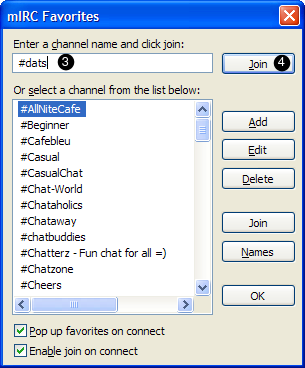
3. Type "#dats" here. "#dats" in the name of DATS' chatroom
4. Click "Join"
Chatting
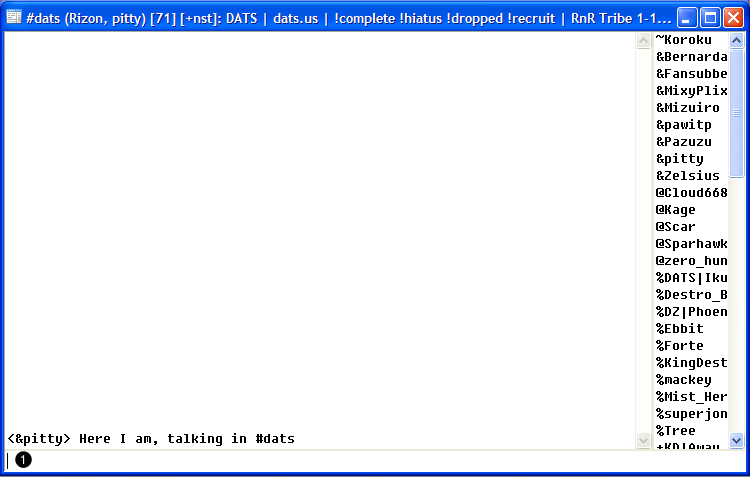
1. Type here and press enter!
Apart from #dats, you may join #dats-games for some Uno! and Trivia.
You're done! See you on IRC~
